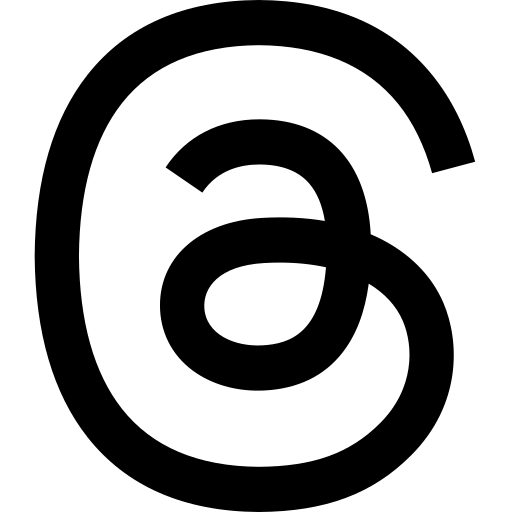A few years ago I switch to mainly using Macs from previously only using GNU/Linux setups. What do I enjoy? And what do I dislike in Mac OS X? How do I handle the times I miss Linux? Keep reading if you are curious!
NOTE! This is an opinion piece, and you may disagree with some of my points. I will include one point relating to hardware, as Mac OS X is bound to the hardware it runs on. Feel free to share your thoughts in the comments :)
What I really enjoy in Mac OS X
Unix backbone
Probably one of the most important things for me is the Unix kernel (Darwin). Why does it matter? A Unix system has a file system that actually makes sense, which makes for logical places to find what you are looking for (e.g, devices, home directory etc.). As it is a Unix system, you will also find the standard tools included (e.g, grep, sed etc.) though often in their BSD variants. A lot of settings can also be done by editing text files, compared to convoluted settings GUIs. That being said, there are still some settings that I have not found a way to do outside the settings GUI…
All of this fits perfectly together with a package manager like Homebrew. While you have to download it, it works perfectly in my experience and almost feels like a native part of the operating system. I use homebrew to install most of my applications, which means almost no visits to bloated "app stores" or GUI installers!
All of this might be very subjective, and you might disagree. The feeling I get from a Unix'ish system is second to none!
"It just works" - ease of use for the boring parts
Everything just sticks together and works! No need to configure boring stuff like PulseAudio, fiddle with drivers for devices I don't give two shits about (e.g, network cards) etc. This means I can use more time to configure more interesting programs, like Emacs. All of Apples devices works great together if you join the Apple cult. You can copy paste from your iPhone to your Mac, from one Mac to another, unlock your locked device with your Apple Watch and more! If you have multiple Macs, you can even use the Mouse on one to control all of them at the same time. All without any boring setup I normally would not take the time to do. Being able to run iPad apps on my M1 Mac is also a great plus!
Touch pads are amazing! (all other ones suck)
Let's just say it right away: I have never enjoyed using other touch pads than those on Macs. The other ones always feel awful to use, and I always end up doing intended things (e.g, clicking wrong places, using weird default settings, getting used to unintuitive touch gestures etc.). The ones on my Macbooks always works in logical ways, is comfortable to use and feels exclusive (fitting in nicely with the rest of the build quality). This is probably the one point on my list that you got to experience to actually understand! Maybe you now consider buying the external touch pads that Apple sells, which I have to admit that I'm currently contemplating.
Honorable mention: Actually trying to (finally) throw Intel x86 in the trash
"You may or may not know that both Intel and IBM have pumped a hell of a lot of money into the new Escom stores. I have a feeling that they have objected to having Amigas in the stores (primarily because it proves that Intel processors are kludged 70s crap, and IBM have blatantly tried (and failed) to copy AmigaDOS/Workbench)." – Andrew Elia, former Escom employee, from the book "From Vultures to Vampires - volume one 1995-2004"
The quote above is from the 90s. One could equally argue the same point about the later PowerPC based computers like the Apple Macs from the early 2000s. To the uninitiated: why do some of us dislike x86? While I think x86 can be fun to program and interesting in some regards, I think so mostly as a historical curiosity. The modern x86 instruction set is a hodgepodge of various instructions that have been put in over the years that is still there. With the extreme focus on backwards compatibility, it has grown a lot! There are still instructions from the 70s in there! More instruction inevitably leads to more complex CPUs that require more power. To oversimplify it, think of each instruction as leading to more possible paths a signal can take inside your CPU. The CPUs will then just get bigger and bigger. This also leads to way more power usage, mostly because we need all that baggage from the 70s… Intel x86 is a classical example of a CISC (Complex Instruction Set Computer) architecture. This is compared to a RISC (Reduced Instruction Set Computer) architecture like ARM, which has less instructions and therefore will require less power.
In my view, it is only when we can throw some of this baggage again that we can really innovate. The newer Apple M1/M2 series of ARM processors require less power and is quite powerful! With newer emulation layers like Rosetta 2, and Proton with Box86 (for games). With these emulation layers we can finally move out of x86 and get processors without this much baggage, while still having some compatibility with older software!
Dislikes
Even with all of the dislikes, it still feels like heaven compared to bloatware like Microsoft Windows 10…
The security system when downloading programs from the internet feels like a straitjacket
Usually I download programs with Homebrew (or rarely using a dmg file or similar), and then it usually opens at first try. Sometimes I get the "Are you sure you want to open"-dialog menu. That is okay though, but downloading programs from the internet is sometimes a completely different nightmare… Let us say we want to download the procs (ps replacement written in Rust) program, so we go to the latest release in Github. We unpack the zip file, and try to open procs in our terminal like we are used to. From Mac OS X, we are then greeted with this message:
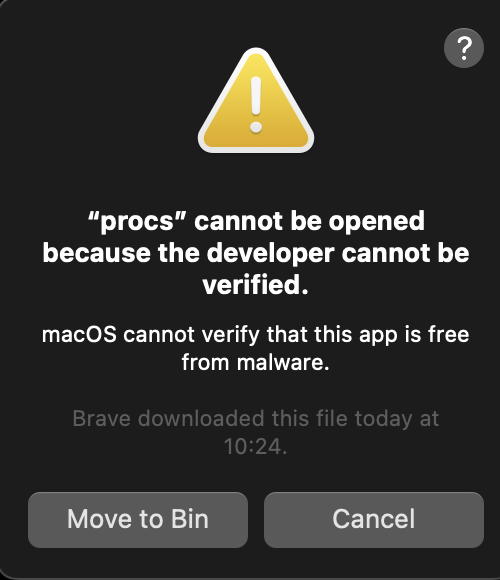
Then we go to settings, Privacy and Security, and look for the open anyway option:
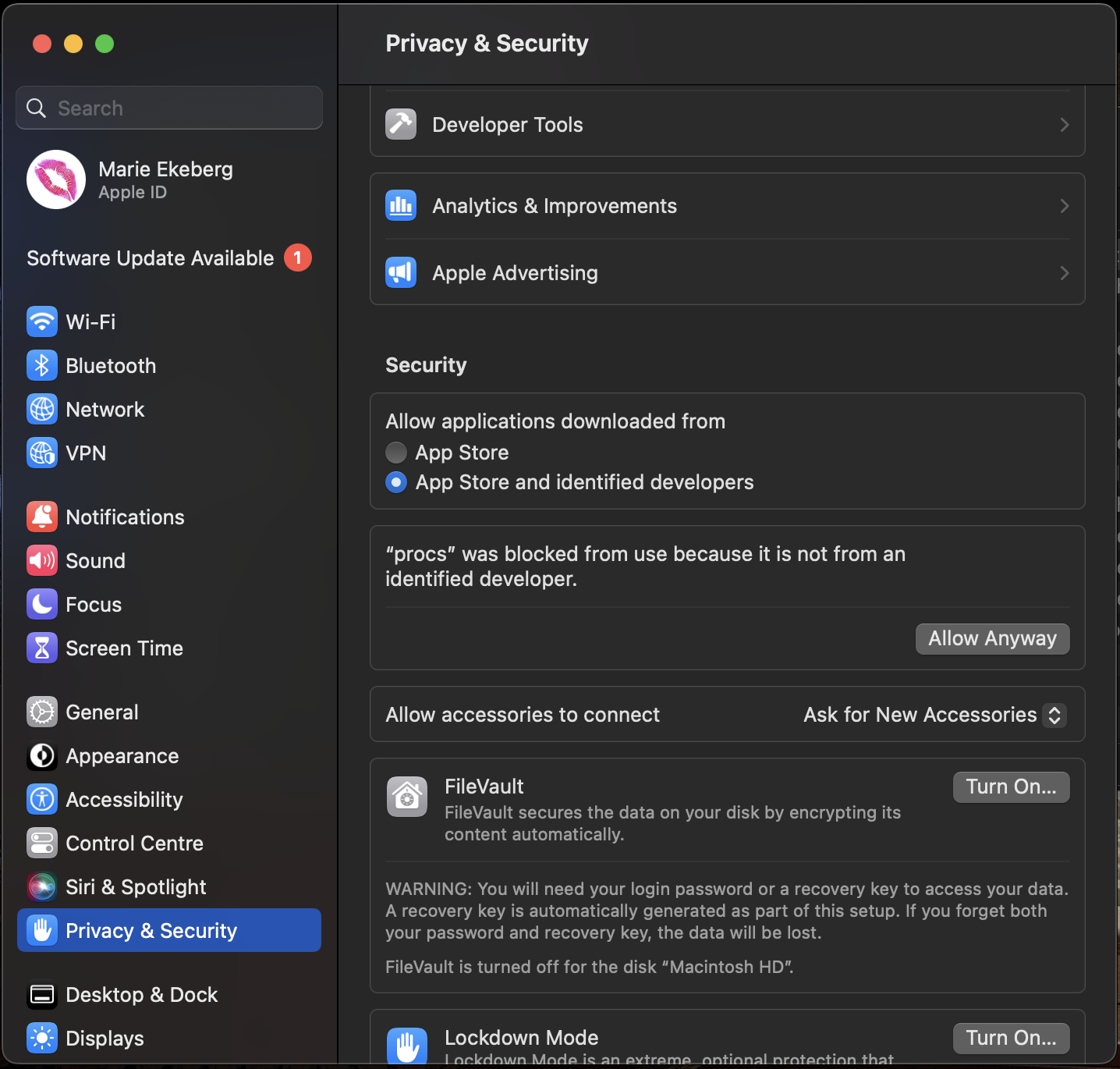
Now we can finally go back to our terminal. If you don't use Mac OS X, you probably expect the program to run without any hazzle now? Oh, how wrong you are…
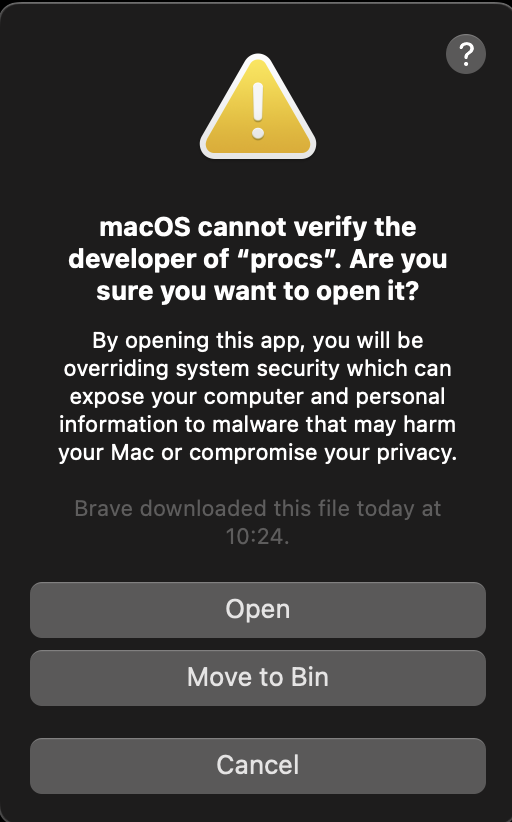
To me, it seems like a lot of hazzle just to run a program. I have to download various programs in this way, and have gotten this message a lot. It gets extremely tedious! I understand that this is probably to protect the segment of Mac users that are computer illiterate. Still tedious that we can't tune it so we only get the last "Open"-message above…
System programs taking up an unreasonable amount of space
The operating system and system files (including applications) takes up a lot of space. By default these just stay there, taking up more and more of your hard drive. My Macbook Air M1 has a 500GB SSD where over 100GB is used for these files! Not really intuitive how these can be deleted either, as Mac OS X simply tell you that they are used by the system. Here is a screenshot from the Storage view (in Settings) on my Mac:
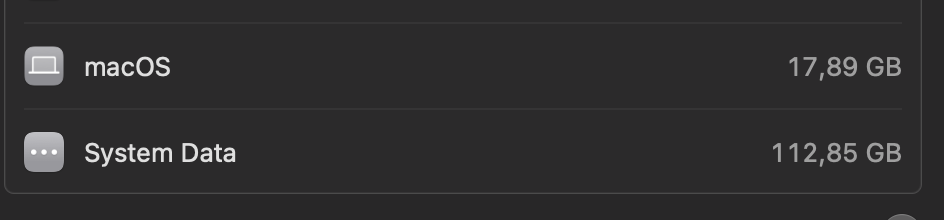
Just like bigger governments, like in my country Norway, the system programs and utilities could easily go on an extreme diet… In both cases that is a reasonable assumption and should happen automatically. (operating systems should clean up their own resources in my view). None of my Linux machines ever did this shit.
Annoying system popups
I have to set my settings to "don't disturb"-mode to get the level of notifications and popups I want - exactly zero! These takes focus and are annoying, so I have "don't disturb"-mode on all the time. Probably awful when someone tries to call me, but if you cannot say it with text (e.g, SMS or chat messages) it is usually not worth mentioning… Clicking on the clock-widget to show them is okay though. Just don't plop those in my face while I write or do something! Sometimes they also steals the keyboards focus for whatever reason…
Why don't I miss Linux more?
To be honest, there are times I miss my older Linux setups. Sometimes due to customizability, the points mentioned above, applications not being available or something else. Fortunately we have containers in 2000-current-year. Getting a Linux box, either ARM or x86, is super easy thanks to Docker. At the moment it solves most of what I miss in a GNU/Linux setup, except being able to use my own window manager obviously. (We all know that the best one is Emacs Window Manager after all).
I think the Asahi Linux project is interesting, and I might want to look more into it in the future. A laptop that feels exclusive, with excellent build quality, and an ARM processor - and with Linux? Yes please!